13 Collaboration Tools That'll Make Your Life Easier in 2024
Looking for the right collaboration tool? Check out our guide for the best productivity tools that'll boost your team's productivity in 2024!


How we work is constantly evolving—the shift from working in the office to remote and hybrid work trends. Despite the change in our work styles, one thing remains persistent: the need for collaboration tools that align remote and hybrid teams.
Choosing the right collaboration tool for you and your teams can feel impossible, especially when you’re spoiled with many options in the market right now. But worry not; we’re here to help you decide what’s best for you!
In the next few minutes, we’ll explore how collaboration software can help remote and hybrid teams work together better. We'll also discuss the key benefits of collaboration software, the essential features to look for when choosing a tool, and our recommendations for the best collaboration tools available today!
Before we get started, let’s start with something simple – what is a collaboration tool?
What is a collaboration tool?
Think of a collaboration tool as software that helps you work together and communicate with your teams to achieve all your work goals and objectives. Bonus points if these tools help elevate your workflows further and simplify your work processes!
With collaboration tools, your teams can:
- Communicate and collaborate across groups, teams, and stakeholders directly
- Share knowledge and information in one platform
- Brainstorm ideas together
- Execute and deliver projects
- Access data for more significant insights and reporting
- And more!
Most collaboration tools are cloud-based, which means any team member with access to the internet can access it from any location.
What are the essential features of a collaboration tool?
When you start looking for a collaboration tool, deciding what features are most vital for you and your teams can be confusing.
Each tool can offer a wide range of features, but most tools in the market offer these essential features to keep teams on track.
Here are some of the features we often see in a collaboration tool:
Communicate smoothly with your teams:
Communication is critical in achieving your goals and delivering results, especially when communication barriers cost businesses around $37 billion annually.
Look for collaboration tools with extensive communication features, from real-time chat to comments, notifications, and even group discussions. These features are vital for keeping hybrid and remote teams on the same page.
Klever Suite allows teams to tag and update each other from the project(s), specific task, Wiki document, and more–so you never have to deal with lengthy email threads again.
Project management and task organization:
Most teams work together on multiple projects(s) and tasks(s) simultaneously. Collaboration tools in the market offer various project and task organization features to help teams optimize their collaborative work everywhere.
When choosing a tool, look for those that help you visualize your project with a task board, allowing you to assign tasks to team members, add attachments or files, and set task dependencies. A task organizer feature is also essential, which helps you stay in the loop with all the tasks assigned to you in different projects.
Klever Suite includes both task and project management under one platform. With Klever Project , our project management tool, your agile team can easily handle any project. Meanwhile, our task manager app, Klever ToDo, organizes your work life so that you can stay focused on your action items.
Below, you can see how a team views their project board depending on the project type, Kanban or Scrum, which features a Backlog feature:
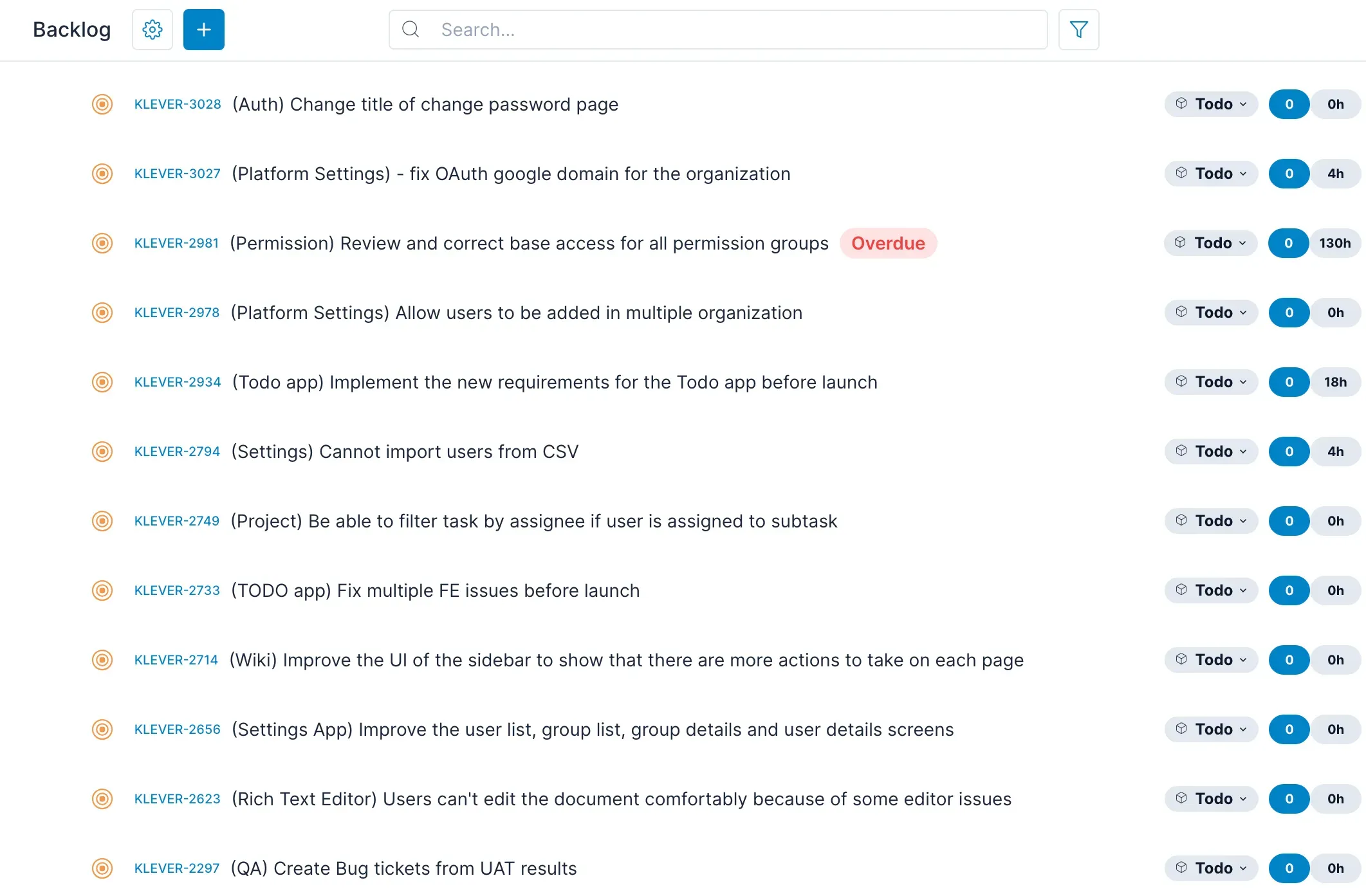
Docs sharing and management:
Going on what we’d like to call a mini scavenger hunt across different folders to find a document is outdated and cumbersome. Look for tools that let you and your teams share docs, links, and files. Bonus points if the tool you’re eye-ing on has an intuitive search feature that makes it easy to find the doc you need.
Instead of just sharing docs, Klever Suite lets you create, edit, and collaborate directly on online Wiki docs with your team in Klever Wiki
Klever Wiki is an organized Wiki space where you can create and collaborate on online docs directly without leaving the platform. You and your teams can brainstorm together and collaborate directly on the same doc.
Prioritizing the essential features like the ones we’ve listed above will equip you to select the perfect collaboration tool for you and your teams. But remember–the best tool isn’t necessarily the one with the most sophisticated, high-tech features. It’s the tool that aligns most with your team’s needs. So take the time to choose your tools wisely, and find the best tool for you and your teams.
Consider identifying the collaboration problems that your teams are currently facing, and ask yourself which of these issues, if solved, would have the most significant impact. Determine what tool is needed to address this specific problem. Your team doesn't require every tool in the market; it only requires the right tool!
What are the benefits of collaboration software?
Enhanced communication and information sharing
In a fast-paced world, collaboration tools boost communication and information sharing. With communication features such as comments, notifications, group channels, or instant messaging, team members can easily communicate with each other regardless of where they are.
Klever Suite’s mentions and comments feature lets you tag and update your teammates from the project, task(s), or Wiki doc. You’ll always be in the loop on new updates thanks to our handy notifications tab, where you can see all the tasks you’re mentioned in.
Improved project management and task organization:
With collaboration tools, teams can manage and organize their tasks or projects better than ever before. Collaboration tools let you assign tasks to a team member, set deadlines, and track task progress. You can even visualize project timelines and see the dependencies between tasks.
Part of your work in projects is monitoring everyone’s progress. Thanks to reporting and insights in these collaboration tools, you can view your team’s workload and manage team workload accordingly from the project reports.
Here’s how you can view your project reports in Klever Project:
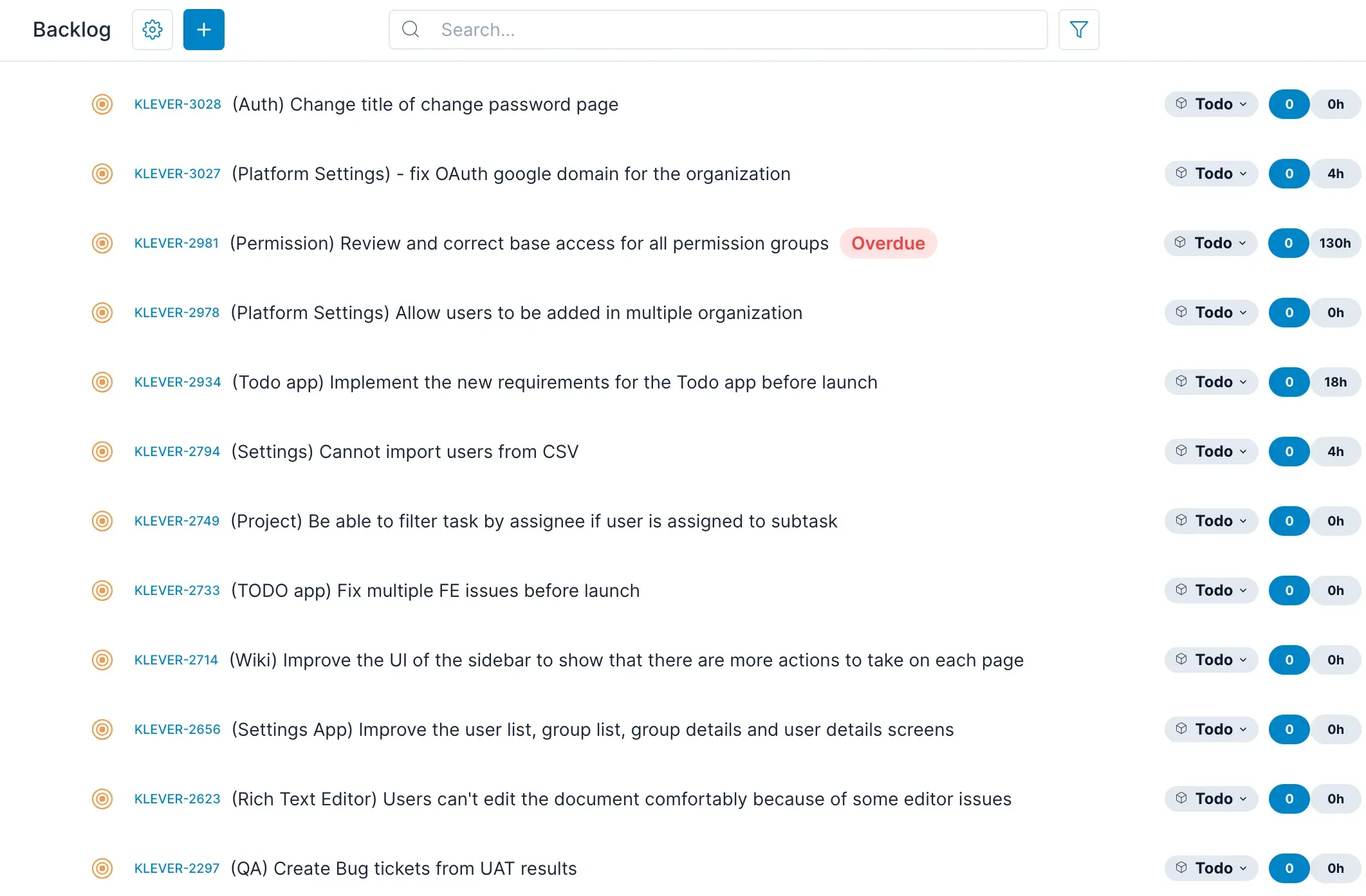
Fosters productivity and collaborative culture:
Collaboration tools facilitate open communication, knowledge sharing, and idea exchange amongst your team members. These tools make it easy for your remote and hybrid teams to communicate on project(s) and task(s) and share information through documents or attachments.
The open communication fostered by collaboration tools helps break down silos between teams and promotes cross-team collaboration. Your team members are aware and are encouraged to participate in the dialogue.
Collaboration tools are an essential resource that can help teams work together more effectively. While they may not solve every problem, they offer an excellent opportunity to improve communication, productivity, and efficiency.
13 best collaboration tools in 2024
1. Jira
Great for: Agile software development projects
Jira is an intuitive and agile project management platform that allows teams to dynamically plan, track, and manage their workflows and projects. Despite being most commonly used for software development projects, their project management also caters well to non-technical teams.
2. Notion
Great for: Customized workspace for note-taking, wikis, tasks, and projects
Notion is a productivity and note-taking software that combines note-taking, task management, project management, and wikis in a single tool. Notion is most known for its flexibility and customization options, allowing users to create a workspace that meets their needs.
3. Asana
Great for: Scalable work management platform with excellent integrations
Asana is a powerful project management tool with a user-friendly interface, helpful task management features, and project timeline views. It's an excellent choice for teams seeking scalability and versatile integrations with popular tools like Gmail, Slack, and Microsoft Teams.
4. Wrike
Great for: Complex project management for enterprise use
Wrike is an enterprise-grade project management tool with powerful features and is highly customizable, making it most suitable for complex projects. Wrike offers a wide range of features, including Gantt charts, file sharing, and task management, helping teams of all sizes plan, track, and collaborate on projects.
5. ClickUp
Great for: Flexible project management
ClickUp is a cloud-based project management tool that enables effective team communication and collaboration. ClickUp also offers a range of features, including task assignment and status reporting, alerts, and customizable grid views.
6. Slack
Great for: Seamless teamwide communication
Slack is a collaborative platform used by millions of users worldwide. Slack allows users to communicate in real-time, share files, and integrate with other productivity tools. Slack has gained popularity for its simple design, easy-to-use interface, and third-party integrations, making it a preferred choice for technical and non-technical teams.
7. Klever Suite
Great for: Versatile project management, Wiki docs sharing, and task organization
Klever Suite is an integrated workspace where teams can easily manage projects, organize tasks, and create Wiki documents in one place. No need to switch between tools – you and your teams can collaborate on projects, tasks, and Wiki docs simultaneously in one place.
Klever Suite offers a variety of features, including flexible Kanban boards for all kinds of projects, a master view of all your tasks, and a simple user interface for easy navigation. It’s perfect for fast-paced teams looking for an all-in-one solution that consolidates all their work in one place.
8. Backlog
Great for: Software development projects and code management
Backlog is a great project management tool for software development teams to manage their tasks, code, and bugs. Backlog features simple project boards, Gantt charts, and burndown charts for easy reporting. Backlog's built-in code management allows teams to manage their code alongside their projects.
9. Monday.com
Great for: Cross-functional work management with customized workflows
Monday.com is a work operating system that helps you shape workflows with existing templates or build your workflow templates from scratch. Monday.com initially started as a work collaboration tool but has become famous for managing projects, CRM, HR, software development, and more.
10. Trello
Great for: Kanban-style projects and visualized task management
Trello is a Kanban-style visual work management tool that lets teams collaborate on projects and manage their work together. Trello board makes it easy for team members to get started on projects; teams can quickly begin to organize their tasks depending on their workflows and add the little details if necessary.
11. Google Workspace
Great for: Accessibility and easy to get started!
Google Workspace is a collection of collaborative and productivity tools such as Google Calendar, Gmail, Google Documents, Google Sheets, Google Slides, Google Meet, and more. Google Workspace is also highly accessible for teams, making it easy for anyone to get started, especially for smaller teams!
12. Smartsheet
Great for Resource management and reporting
Smartsheet is a cloud-based work management platform that helps teams plan, track, automate, and report on their work. Smartsheet features a spreadsheet-like interface with various features to manage projects, tasks, and resources, making tracking resource allocation, availability, and report generation simple.
13. Microsoft 365
Great for: Enhanced security and versatile collaboration needs
Microsoft 365 is a suite of productivity tools for team collaboration. Microsoft 365 includes a bundle of tools, including Microsoft Word, Microsoft Excel, Microsoft PowerPoint, Microsoft Teams, and more. Microsoft 365 provides a broad range of features and security options, making it ideal for teams seeking to enhance productivity, collaboration, and security.
Klever Suite for all your collaboration needs
If you’re looking for a collaboration tool that’s easy for teams to use and navigate and has all the essential collaboration features you need: managing your projects, organizing tasks, creating online Wiki docs–look no further than Klever Suite!
Klever Suite offers a wide range of features for teams of any size to collaborate on tasks, Wiki docs, and projects in just one workspace. Discover Klever Suite’s powerful features today, for free!
About the author
Klever Suite Marketing Team
マーケティング担当者
Other articles
Don't miss out on the latest tech trends and beyond with our insightful articles.
See all our articles
Tokyo Techies unveils new version of “Klever Suite”
Klever Suite makes team-wide collaboration a seamless experience for everyone. Learn more about our new features and pricing options now.
One workspace to accomplish all your goals
Get more out of Klever Suite with our 3 months free trial
*No credit card needed for sign ups.
